
In the Spotlight – Huntress Managed Detection and Response (MDR)
At Stratus Blue, we exist to give businesses the freedom to be remarkable, and we

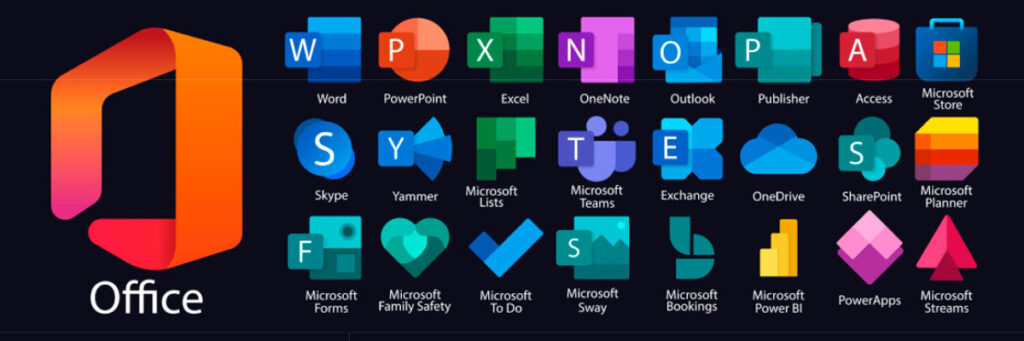
I’m going to say it as it is. If you’re operating a business, no matter what size, you should not be using any version of Microsoft Office with a number other than 365.
You should also not be using a Personal Home or Family version of Microsoft 365. There are multiple versions of Microsoft 365 for Business available and one of them or a mix of them is going to be perfect for your business.
Subscribing to Microsoft 365 is going to assure you of a constantly improving, up-to-date, secure and growing suite of applications that can enhance productivity and even reduce your costs.
So, before you zoom out, monkey around or slack about and spend your money on expensive applications to fit a specific need and then pay more (in time or money) to integrate them into your existing Microsoft 365 environment, check out what you already have.
For businesses in today’s office-optional world Microsoft Teams has been a game changer. Hopefully we’re all into creating channels for projects and departmental groups, setting meetings, collaborating on files, talking, videoing and chatting.
But wait there’s more!
Check out the apps that can be integrated into your Teams’ channels by clicking on the apps icon on the left hand side toolbar – there are a few hundred of them!
There are integrations with applications you may already use such as Adobe Acrobat and Salesforce. Some of the extra Microsoft apps are also available as stand-alone apps independent of Teams.
Sign in to office.com with your Microsoft sign in details and have a look at these four apps – available at no extra cost!
Bookings – a very customisable bookings app that integrates with Outlook. Beat the backwards and forwards battle of looking for a suitable time, and send a Bookings link so your client can book their own appointment that fits your schedule. If you’ve discounted Bookings in the past (as I did), please check it out again – it has improved hugely.
Whiteboard – ditch the markers and mess and work online with useful templates for brainstorming, problem solving, project planning and more. Very good on Teams.
Forms – online survey creator, there are so many creative ways to use this app.
Planner – a project management tool providing collaborative task management and task scheduling for teams. Create Kanban boards with great visual status charts and more.
To become your business’ resident expert, acquaint yourself with the fantastic training resources that Microsoft publish at learn.microsoft.com.


At Stratus Blue, we exist to give businesses the freedom to be remarkable, and we

Business continuity is the ability of a business to continue operating critical business functions during

As we approach International Women’s Day I have been thinking about my role as a Chief